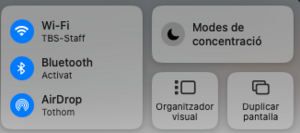Clickshare: Difference between revisions
Jump to navigation
Jump to search
Ignasi Diez (talk | contribs) No edit summary |
Ignasi Diez (talk | contribs) No edit summary |
||
| Line 7: | Line 7: | ||
* For Mac. Click on Mirroring Screen (Duplicar pantallla) | * For Mac. Click on Mirroring Screen (Duplicar pantallla) | ||
[[File:ScreenMirroring.png|left|thumb|A code will appear in the screen to pair devices.]] | [[File:ScreenMirroring.png|left|thumb|A code will appear in the screen to pair devices.]] | ||
Revision as of 13:04, 21 February 2024
To project on clickshare screens you can find all the information on the screen.
- For windows: Windows Key + K
A code will appear in the screen to pair devices.
- For Mac. Click on Mirroring Screen (Duplicar pantallla)
- Downloading Clickshare Software for Windows/Mac : https://www.barco.com/es/product/clickshare-app
- For Iphone: