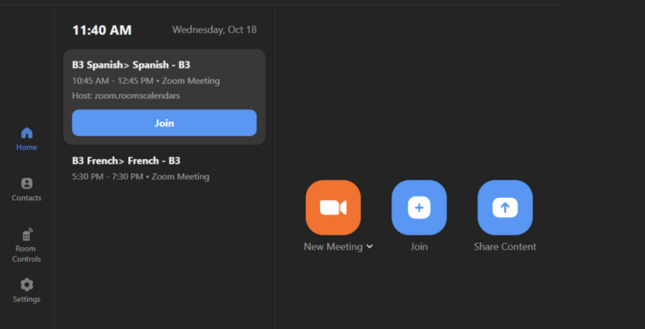704 Project in Led Display: Difference between revisions
Jump to navigation
Jump to search
Ignasi Diez (talk | contribs) m (Ignasi Diez moved page Led Display to 704 Project in Led Display) |
Ignasi Diez (talk | contribs) No edit summary |
||
| Line 3: | Line 3: | ||
To project content on the "Aula Magna" screen, the Zoom session can be opened from the controller or from clickshare if there is no online meeting. | To project content on the "Aula Magna" screen, the Zoom session can be opened from the controller or from clickshare if there is no online meeting. | ||
To | - To share content: | ||
Click on Share content | |||
[[File:Controller.png|left|thumb|645x645px]] | |||
[[File:704 CS.jpeg|left|frameless| | [[File:704 CS.jpeg|left|frameless|656x656px]] | ||
__INDEX__ | __INDEX__ | ||
__NEWSECTIONLINK__ | __NEWSECTIONLINK__ | ||
{{DEFAULTSORT:704_led_display}} | {{DEFAULTSORT:704_led_display}} | ||